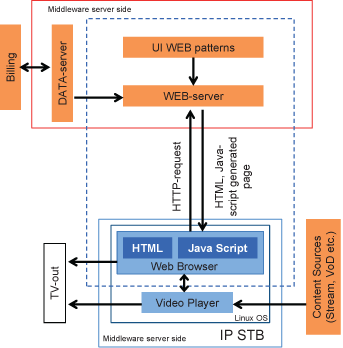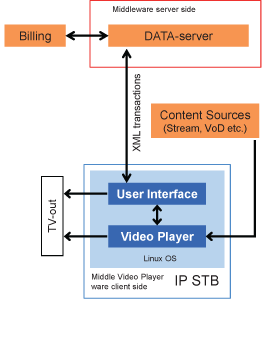Web-based client
A Graphic User Interface presented as a set of UI Web-patterns, stored on the server and transmitted to the client’s STB upon request from the subscriber. The client’s STB has a browser, which displays the requested web-page.
Pros:
- Faster GUI development
- More direct control for operator
Cons:
- More Expensive STBs (browser royalty)
- Incompatibility of different STBs within the same network (because of differences in browsers)
- Low GUI performance, slow page loads and on-screen menu refreshes.
- Server overload during peak usage, exactly when an Operator least desires poor user experience, often triggering tech support or customer service calls.
- High cost of servers.
- Increased network traffic.
Thick client
The task of creating the GUI is offloaded to the client side of the system. The STB with a preinstalled operation system (Linux) runs a special application with an internal user interface.
Pros:
- Inexpensive consoles / hardware (no browser royalty)
- Very good GUI performance (no browser, no swap for graphic data)
- Less network load.
- Cheaper server hardware.
- Most autonomy.
- No restriction for visualization and functionality, GUI not held up by Web technologies and their limitations.
Cons:
- More complicated to change/update
Longer GUI development and debugging
|
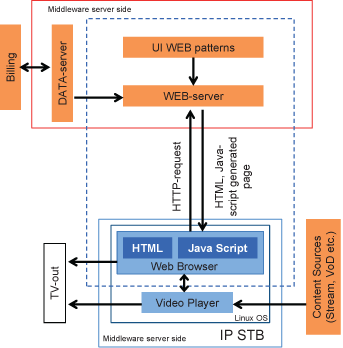
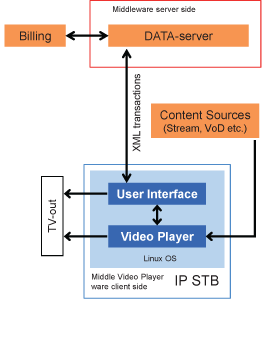 |